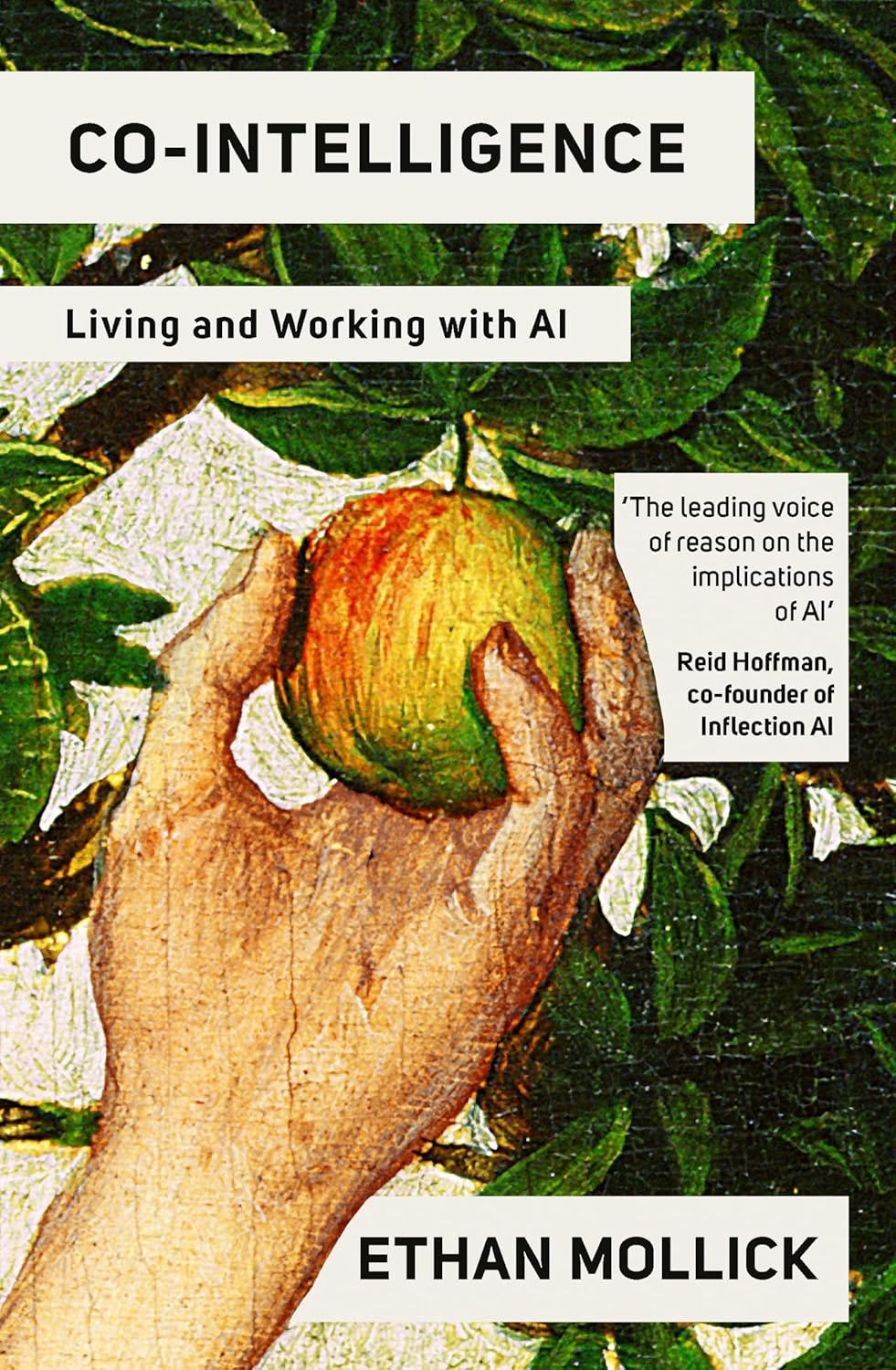Three Easy AIs for Lawyers and How to Use Them
Falling behind doesn’t seem like a good idea.
Big law firms are building their own customized AI tools.
Independent lawyers and small firms like mine will continue combining free options and affordable segments. Because, for now, there are plenty available.
But you need to train yourself because, before you know it, all of this is going to cost quite a bit of money—OpenAI loses money with each of our prompts.
This post aims to be useful for everyone, but it is especially dedicated to small firms.
If AI has a positive impact for us, it is in the access to top-tier tools—capable of eliminating many competitive advantages—for 25 euros a month.
To put it bluntly: any lawyer who is not using artificial intelligence tools today is literally being an idiot.
If you are using them, bravo.
But you’re probably realizing that it’s not always easy to get what you need.
That’s why, below, I recommend three easily accessible tools (ChatGPT, NotebookLM, Perplexity) and share a bunch of legal tips that work for me.
Covering my bases: I refer to them as “tools” or “models” to avoid getting caught up in the boring legal distinction between model and system.
Plus, I’ve saved a little surprise for the end because I think it adds interest to the post.
You are reading ZERO PARTY DATA, the newsletter on technology and law updates by Jorge García Herrero and Darío López Rincón.
In the free time this newsletter leaves us, we enjoy solving complex issues in personal data protection. If you have one of those, give us a little wave. Or contact us by email at jgh(at)jorgegarciaherrero.com.
General Tips:
Invite AI to the table: Try using it for tasks you do regularly. Experimenting will allow you to discover firsthand where it can be most useful to you and which tasks require more effort to automate.
The key is to gain experience in identifying what it does perfectly, almost magically, and where it fails miserably—even when the task seems simple.
At the same time, you’ll learn how to refine your interactions to get (on the second or fifth try) exactly what you want. The usual answer to this is: a more carefully crafted prompt and/or showing—rather than describing—exactly what you need.
These three general tips come from an essential book you should read soon, as it’s quickly becoming outdated: Co-Intelligence by Ethan Mollick.
1.- How to Improve Your Prompts for Legal Tasks (ChatGPT, but applicable to any model)
The quality of ChatGPT’s responses largely depends on how well-crafted the question or prompt is.
It’s true that models are getting smarter, and this issue has lost some importance. However, I believe we’ll increasingly use less powerful and slower local models (avoiding the risks I describe in points 6 and 7), so a well-thought-out prompt will always provide greater efficiency in every sense.
For lawyers, it’s useful to follow some guidelines:
Assign the model a specific role (and expertise): The first element of your prompt should define the role the model needs to assume.
For example: "You are an expert lawyer in contract law…" or "As a legal advisor for a tech company…" This sets the tone and guides the response.
Likewise, a prompt like "Act as the opposing party’s lawyer and provide counterarguments to the following argument..." forces the model to consider a different perspective.
Include the desired objective: This also helps.
Examples:
"Summarize this boring court ruling in 250 words, adding emojis for a LinkedIn post" (Warning: if you just copy-paste, it will be painfully obvious).
"List potential risks."
"Enumerate key factors to consider."
"Draft a contract clause."
Provide context and specific details: The more relevant information you include, the better. Briefly describe the issue or provide key facts.
Example: "My client is a tenant who… [facts]. I want you to analyze whether the security deposit should be refunded under the applicable law."
Broad questions like "What does the law say about X?" lead to vague, useless answers. It’s better to narrow it down: "What does Spanish law (Article X of the Civil Code) say about X in the context of [specific situation]?"
Specify the format and length of the response: If you need the information presented in a particular way, say so.
Examples:
"Summarize the obligations in this contract section in 5 key points."
"Provide the response as a comparative table of pros and cons."
This prevents you from receiving huge text blocks when what you actually needed was a structured outline.
Tip: If copying and pasting a table into Word messes up the formatting… ask ChatGPT how to do it properly. Specify your Windows and Word version. Store the answer for later. A friend told me this.
Examples of Effective Prompts:
Case law summary: "Summarize the following court ruling in plain language that my grandmother could understand, including the dispute between the parties, their main arguments, and the court’s key conclusions."
Document drafting: "Draft a confidentiality clause in English that includes NDA obligations and standard exceptions." (You can add: "in a formal tone.")
General legal consultation: "My company wants to install security surveillance cameras in the office. What restrictions does local data protection law impose on this?"
Checklist creation: "Generate a checklist of documents required to file a civil lawsuit in Germany (local court)."
Legal translation with nuance: "Translate and adapt this contract—originally written in simple English—into Spanish legal language, ensuring technical terms align with Spanish law."
Never Settle—Push Further:
If the first response isn’t useful, refine your prompt in a second interaction instead of starting from scratch.
Example refinements:
"Thanks, but could you focus more on X?"
"The answer is too generic. Can you cite the specific article of the law that supports this?"
Reformulating helps the model understand your needs better. If the answer was too broad, add specifics; if it was disorganized, ask: "Can you structure this into bullet points?"
ChatGPT allows iterative corrections to fine-tune responses. A quick back-and-forth can often lead to a far better answer on the second try. And the best part? ChatGPT never gets tired.
Key Tips for When You Get It Right:
"What did I do right?" Ask ChatGPT outright: "I got the answer I wanted after three iterations… How should I have worded my first prompt to get this result right away?"
Keep a personal library of your successful prompts—you’ll thank yourself later.
2.- Google’s NotebookLM
In general, you won’t see me recommending anything from Google. You know why.
However, NotebookLM is one of the most valuable tools for lawyers today.
It became famous for its ability to turn texts into podcasts.
That said, in my opinion, its most important function by far is summarizing long documents with zero risk of “hallucination.”
Like Perplexity, it backs up each summary line with a citation, allowing you to verify that the summary remains faithful to the original.
Because remember, my friend, you need to check the original.
Not just to avoid mistakes (which, of course, you should), but because outsourcing everything to the machine will make you dumber in the long run.
NotebookLM allows you to upload PDFs or links to rulings and other documents and request summaries of different lengths based on your needs:
250 words: A quick summary for your personal records.
500 words: Enough to decide whether the document is worth reading in full.
1,500 words: A detailed summary that lets you jump straight to the most relevant sections.
You can also specify a three-paragraph summary if you need a concise response.
3.- Perplexity: The Search Engine “That Understands You”
The best AI-powered search engine on the market is Kagi—as we already mentioned in our first “Special useful tools for you” By this, I mean a traditional search engine based on keywords.
Google’s declining service quality is now common knowledge—even to the most clueless dumbass. And I’m not even talking about its flood of “AI slop” -AI-generated garbage content- or its shady personal data policies.
If you need to search for something and aren’t sure which keywords to use, just head over to Perplexity and simply… ask the question as you would to a colleague.
And here, I’ll do exactly what I recommend you do with these tools: “show” them what they need to do.
The results Perplexity provides come with useful, essential citations that allow you to click through to the original source of the information, ensuring it hasn’t just made things up. And, of course, giving you more context.
I haven’t worked with the Pro version, and I don’t even have a formal account on the service. But I use it quite a lot.
4.- Legal Text Translation
When using ChatGPT (or other models) for legal translations, properly phrasing your request and reviewing the result is key.
Be specific about languages, regional variants, and context: Explicitly state the source and target language, and clarify that it’s a legal text.
Example:
"You are a meticulous translator: translate the following contract from English to Spanish (Spain), maintaining a formal tone and precise legal terminology."Including the desired register (formal, technical) and defining the model’s role improves accuracy.
Example:
"Act as a legal translator and translate this text from French to German, preserving the formal style of the original document."Provide context and key terms: If the translation contains obvious errors—usually related to specialized legal terms—clarify them upfront (remember the prompt library?) or correct them in follow-up interactions.
“Preserve legal style”: Instruct the model to maintain the formatting and structure typical of legal documents (e.g., clause numbering, formal expressions).
Example:
"Keep the contract structure intact and do not omit references to legal articles."Tip: Another way to refine translations is to write your own draft in the target language and ask ChatGPT to review it:
Example:
"Review this translation of a legal text originally written in Spanish. The final result should be formal legal English. Please highlight any changes in bold and explain the reason for each modification."The most important advice: For the love of your reputation, always review the full translation. Would you blindly trust a human translator without checking their work? Then don’t do it with AI either.
5.- Convert PDFs to TXT
When working with PDFs, one of the most important tips is to convert them to text files before feeding them into your preferred AI model.
Tip: The TXT file should retain pagination information. This allows you to:
Extract and supply only the relevant sections of a document.
Tell the model to focus on specific pages (e.g., "Analyze pages X to Y").
How do you do this?
With a Python script… which ChatGPT can generate for you in seconds.
Once the file is in TXT format, anonymizing it becomes much easier. You can even automate the anonymization—again, using a Python script that your AI model can prepare in no time.
Why does this matter?
AI models process TXT files more efficiently than PDFs.
Token consumption is lower (as explained below).
Your model will work faster and more effectively this way.
How do I convert PDFs to TXT?
Again, just ask ChatGPT or Claude to generate a Python script for this task. You’ll only need to place the input PDF in a folder, and it will generate the converted TXT in another. Simple and effective.
6.- Privacy & Confidentiality
Using AI tools requires extreme caution regarding both your own data and third-party information included in your inputs. This applies to prompts and, of course, any documents you upload to an AI model.
Key recommendations:
.- Anonymize documents before uploading them.
.- Do not include identifiable confidential information in your prompts:
Avoid real names, personal data (ID numbers, addresses, case details) or any non-public documents.
Everything you upload is transmitted to external servers (OpenAI, Google, Perplexity, etc.), beyond your control.
7.- Privacy Settings
Below is a summary of what these companies claim in their legal texts. That said, judge them not by what they say, but by what they do. And what they’ve all done is grab everything they could, then ask for forgiveness instead of permission.
So: trust no one—not even your own grandmother. Your duty is to protect your client.
ChatGPT:
Disable “chat history” (if available in settings). This prevents your conversations from being used to train the model or linked to your account.
OpenAI’s terms & conditions: If chat history is disabled, conversations are stored for 30 days for moderation purposes, then permanently deleted.
If this option isn’t available, assume that your inputs may be used to improve the model—which is not what you want.
ChatGPT Enterprise/Business (as well as API usage) comes with a default guarantee that user data won’t be used for training. However, on the standard web version (Free or Plus), assume your data may be used unless you disable history.
Google NotebookLM:
At least in its experimental free version, Google explicitly states that NotebookLM does not train its AI on your data, and that queries are not used for model training.
Perplexity:
According to its own policy, user data is protected under strict European standards, with transparent processes and user control over personal information.
None of this means anything. So act with the same caution as always: do not share data on Perplexity that would violate professional confidentiality obligations.
8.- Token Consumption & File Formats
Language models break down text into “tokens” (roughly 4 characters or 0.75 words per token, though this varies).
Both your input and the model’s response consume tokens from the “context window” (the maximum text the model can process at once). If you’re using OpenAI’s API, token usage also affects cost.
How to Get the Most Out of Your Tokens:
.- Plain text (TXT) is the most efficient format. Copy-pasting raw text directly into chat works best—though it’s not always the most convenient.
.- Avoid PDFs, Word (.docx), and HTML. These formats include non-essential formatting details (line breaks, tags, fonts) that:
Waste tokens
Can confuse the model
Example in “Real Money” Terms:
If you ever use OpenAI’s API instead of the web interface, remember: tokens cost money (e.g., GPT-4 costs $0.03 per 1K input tokens).
A 100,000-character PDF pasted with formatting might turn into ~25,000 tokens.
The same document cleaned to TXT? Around ~18,000 tokens.
That difference saves costs and prevents exceeding the model’s context limit.
💡 Efficiency matters. Keep your inputs clean and to the point.
Minimization, bitch. Minimization.
9.- Final Takeaways
✔ Be precise and detailed in your prompt. Assign a role, provide all relevant context, and show—rather than just describe—what you need.
✔ Save your best prompts in one place.
✔ Convert files before uploading them. The simpler and cleaner the text, the better. This ensures tokens are used on legal content, not formatting nonsense, making responses more accurate and complete.
✔ Anonymize your inputs.
✔ Always review (or have someone review) AI outputs.
✔ Mix and match AI models.
✔ Talk to your colleagues & share knowledge. This field is evolving way too fast for one person to keep up alone.
10.- Bonus Tracks
First:
The text you just read? Could be way better. But guess what? It was generated using ChatGPT 03 mini high’s Deep Research mode in just SEVEN minutes.
I then edited it for 85 minutes, deleting over half of the original and adding my own tips and nonsense.
Surprised?
Obviously, the real value is in my edits. But without ChatGPT, writing a post like this would have taken way, way longer—maybe I wouldn’t have even bothered.
Clarification: Zero Party Data updates are 100% human-made—no AI involved. And I’d say… you can tell.
What we do use AI for? Translating the English version. We only manually add the jokes (and yeah, you can tell that too, haha).
Second:
What’s your favorite Rumpelstiltskin?¡Comparte tus trucos y enseñanzas magistrales en este tema y ayuda así a toda la comunidad datera!